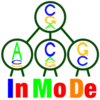InMoDe: Difference between revisions
From Jstacs
Jump to navigationJump to search
(Created page with "TODO") |
(main content) |
||
| Line 1: | Line 1: | ||
[[File:InMoDe-test.png|100px|left]] | |||
InMoDe is a collection of seven tools for learning, leveraging, and visualizing '''in'''tra-'''mo'''tif '''de'''pendencies within DNA binding sites and similar functional nucleotide sequences. | |||
For a detailed description of the functionality of InMoDe see the [http://www.cs.helsinki.fi/u/eggeling/InMoDe_userGuide.pdf user guide]. | |||
== Download and installation == | |||
InMoDe offers three user interfaces. | |||
* [http://www.cs.helsinki.fi/u/eggeling/InMoDeGUI.jar InMoDeGUI.jar] -- graphical user interface | |||
* [http://www.cs.helsinki.fi/u/eggeling/InMoDeCLI.jar InMoDeCLI.jar] -- command line interface | |||
* [http://www.cs.helsinki.fi/u/eggeling/InMoDeGalaxy.jar InMoDeGalaxy.jar] -- for integration into own Galaxy instance | |||
that can be started by | |||
java -jar filename.jar | |||
and require an existent Java installation (8u74 or later). | |||
In addition, there are two user-friendly alternatives for installing the GUI variant of InMoDe, namely (i) a [http://www.jstacs.de/downloads/InMoDe-1.0.dmg DMG for installation under Mac OS X], and (ii) a [http://www.jstacs.de/downloads/InMoDeGUI-1.0.exe Windows installer]. | |||
Both do not require a recent Java, as they automatically install the required libraries to the local machine. | |||
Revision as of 18:47, 1 August 2016
InMoDe is a collection of seven tools for learning, leveraging, and visualizing intra-motif dependencies within DNA binding sites and similar functional nucleotide sequences.
For a detailed description of the functionality of InMoDe see the user guide.
Download and installation
InMoDe offers three user interfaces.
- InMoDeGUI.jar -- graphical user interface
- InMoDeCLI.jar -- command line interface
- InMoDeGalaxy.jar -- for integration into own Galaxy instance
that can be started by
java -jar filename.jar
and require an existent Java installation (8u74 or later).
In addition, there are two user-friendly alternatives for installing the GUI variant of InMoDe, namely (i) a DMG for installation under Mac OS X, and (ii) a Windows installer.
Both do not require a recent Java, as they automatically install the required libraries to the local machine.